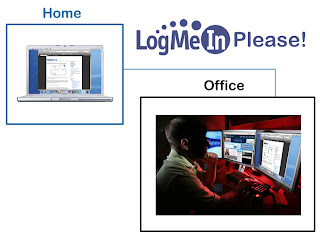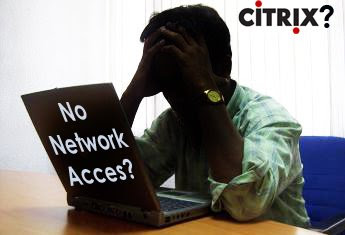You might be thinking that I'm about to talk about setting up a wireless router and call it a day; well I'm not.
Have you been in a situation where you have a couple of computer system and devices around the house that requires an internet connection, but the wireless signal doesn't reach or is too weak? How about getting rid of that long network cable you have running all around it?
Here is my personal dilemma and my solution...
I have a wireless Linksys router in my bedroom and right next to it I have my network storage device. I also have a Sony Playstation 3 which I use as my Media player, unfortunately it's all the way in other side of the apartment and my wireless signal is only about 48%. I'm able to stream media to my PS3, but I have had many dropped connections because of the poor signal quality.
I actually had three solutions...
a) Run a network cable all the way from my bedroom to my PS3 and deal with the mess.
b) Buy a newer router with better signal (antennas) and see if my signal would improve.
c) Extend my internet/network connection using my existing power lines.
I was able to turn one of my electrical outlets into a network connection and was able to get the signal all the way across the apartment by using two
Netgear Powerline Ethernet Adapters.
The way this works is simple, connect one adapter to any electrical outlet close to the router. Connect the RJ45 or ethernet cable from your router to the Powerline adapter. Then go anywhere within the house/apartment and connect the second Powerline adapter, plugin the ethernet cable to your other device, in my case the PS3 and voila!
Click here if you want to learn more about How Power-line Networking Works.