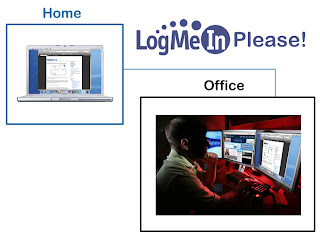
During my technology lifespan I've tried many ways and software utilities to remote into my home PC. Sometimes I'm either in the office or visiting family members, friends, and even while traveling overseas. There is always something when least expected and have to remote into my system to get files, photos, etc.
I've tried VNC, I tried GoToMyPC, and even played around with Remote Desktop opening port 3389 on my router and more. I never really felt these utilities were not doing it for me, that's until I came across LogmeIn and tried their free service.
LogMein has different solutions depending on your needs. I've been using LogMein Free account for over two years without issues and you can remote different systems Windows or Mac OS X alike. The best thing about it is that it's fast, simple to use and very straight forward. Did I say free? :-)
To setup LogMeIn:
1. Visit logmein.com and sign up for a free account.
2. Add computer you would like to remote control. You'll be prompted to download and install a very small utility.
3. Assign a user name and password
4. Then to access your system, visit logmein.com and login using your email address and password created when you first signed up. You'll be presented with the computer (s) you added.
5. Click on the computer name and you'll feel like you are right in front of your system.
I hope this has been helpful to you as it has been to me.


No comments:
Post a Comment