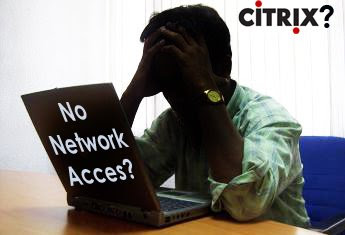
Are you one of those users that work from home and remote to your company's network? If you were provided with Citrix client access, you would notice than after a while you will start receiving a warning message that reads:
"Your terminal services temporary client license will expire in %number% days . Please contact your system administrator to get a permanent license"
If you're into fixing computer issues yourself, perform the steps below and the warning will stop and you will continue to access your company's network without issues.
Mac users:
1. Exit out of Citrix
2. Browse to folder "Macintosh HD/Users/UserName/Library/Preferences/Citrix ICA Client/
3. Remove file name "CitrixID"
4. Connect back to Citrix (this will recreate the CitrixID file previously removed).
PC Users:
1. Go into your PC's Registry…Start Menu -> Run -> type Regedit and press Enter
2. Locate and then click the following key in the registry:
HKEY_LOCAL_MACHINE\Software\Microsoft\MSLicensing
3. Delete the whole MSLicensing key from the registry.
4. Quit Registry Editor.


No comments:
Post a Comment